Total PST Merge v6.3
Successfully Join & Merges all Items of Multiple Outlook PST files into One
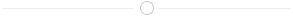
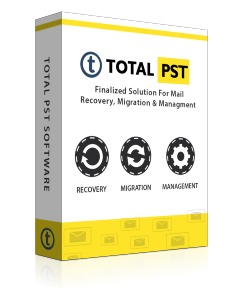
Do you have multiple PST files and want to join them? Do you want to merge multiple Outlook PST contacts but do not know how? Read More
Leave behind all your worries regarding PST file merge as we present PST Merger tool to combine PST data files of Outlook 2021, 2016, 2013, 2010, 2007, 2003, 2002, 2000. Both ANSI and Unicode PST file content can be joined using this software. It will help you to merge two or more Outlook archive PST file into a single file.
Download Now
Version: v6.3 Purchase Now
Price: $39


Demo Limitations - Trial version is safe to download and it will Join 2 folders, merge first 15 items & merge first 15 contacts.
Highlighted Features of Outlook PST Merge Tool
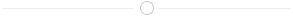
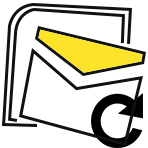
Triple Options to Merge PST Files
For the convenience of the users, this software has three different features options PST Merge & Join PST file, Merge Only Contact Folder
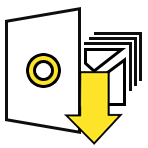
Supports all PST Files
There are two types of Outlook PST files: ANSI and Unicode. This PST file merge tool supports both kind of PST files and capable of combining them into one. For this reason, it does not have any file size limitation as such. All PST files of any size can be combined using this tool.
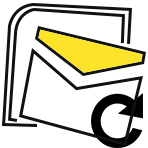
Add Multiple PST Files Simultaneously
If you have hundreds of PST files to combine, adding them one by one to the software is really time-consuming. To save users from this lengthy procedure, this application features Add Folder option. Simply add the folder containing all your PST files and it will add them all.
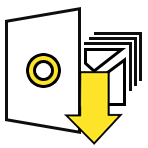
Merge Contacts of PST File
Sometimes, people with multiple Outlook accounts want to merge only the contacts and this tool is the most suitable for them. It contains Merge Contacts option, which is dedicated to this purpose only. By using this option, users can merge multiple Outlook contacts PST files into a single one.
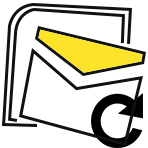
Remove Duplicate PST Data while Merging
Often there are some duplicate items in the PST files that may create confusion once they are merged. That is why there is the option to remove duplicate PST file items in this PST merge application. Users can enable or disable this option during Outlook PST file merge according to their choice.
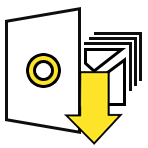
Add/Remove Deleted Data
Outlook PST file also includes deleted data items folder that contains removed messages. Users can include or exclude this folder in the merging process, as per their choice. Both options are available in the PST merger program. Users may exclude this folder while combining two or more PST files.
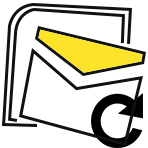
Complete Process Report
Once the merging starts, the software displays the current status of the advancement of the procedure. Post merging, it will provide a final report containing the name and number of PST files, total file count, duplicate file information, the merge & join PST file status, the name and location of the resultant PST file, etc.
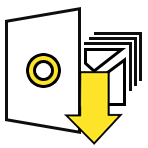
All-round Compatibility
Outlook PST file merge utility has all round compatibility when it comes Windows OS. Starting from Windows 10, it supports all other versions of Windows OS. Apart from this, it also supports both 32-bit and 64-bit Windows OS. This tool can merge PST files created by 32-bit and 64-bit Outlook.
Additional Benefits of PST Merge Tool
When PST files are combined, it is obvious that the resultant file size will be large. Especially when it comes to merging Unicode PST files that are by default large sized. If the resultant PST file gets really large after joining, it can be divided by using split option of this application. Users do not need to get another software to perform this task, as this tool offers split feature too.
Specifications of Outlook PST File Merge Software
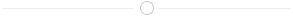
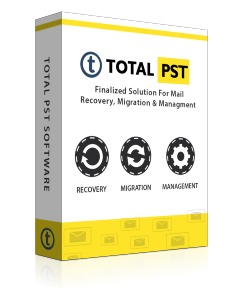
Comparison of Trial & Full Version
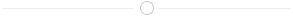
| Product Features | Free Version | Full Version |
|---|---|---|
| Eliminate Deleted Data | ||
| Remove Duplicate Emails | ||
| Support Windows 10 & Lower Editions | ||
| Merge PST Files | Merge Only 15 items | |
| Join PST Files | Join Only two Folders | |
| Merge PST contacts | Merge 15 Contacts | |
| Download | Buy Now |
User’s Questions Related to PST Merge Application
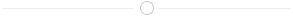
Can anyone tell me how to operate this program?
Here are the steps to combine Outlook PST files using PST Merge Utility:
I use Windows 10 on my laptop. Can I run this PST file merger on my system?
Yes, you can run this application on your Windows 10 OS. In fact, software is compatible with all versions of Windows OS.
Can I add more than one PST file at a time in the software?
Yes, you can add multiple PST file at one go. There is an Add Folder option in the Outlook PST merge tool and you can use it to add all PST files of the folder.
Yes, it is possible to remove all duplicate contacts while merging them together. For that, you have to select Remove Duplicates.
Can I combine 50 PST files using this utility?
Yes, you can combine 50 PST files easily. This Outlook PST merger application can join and merge any number of PST files.









